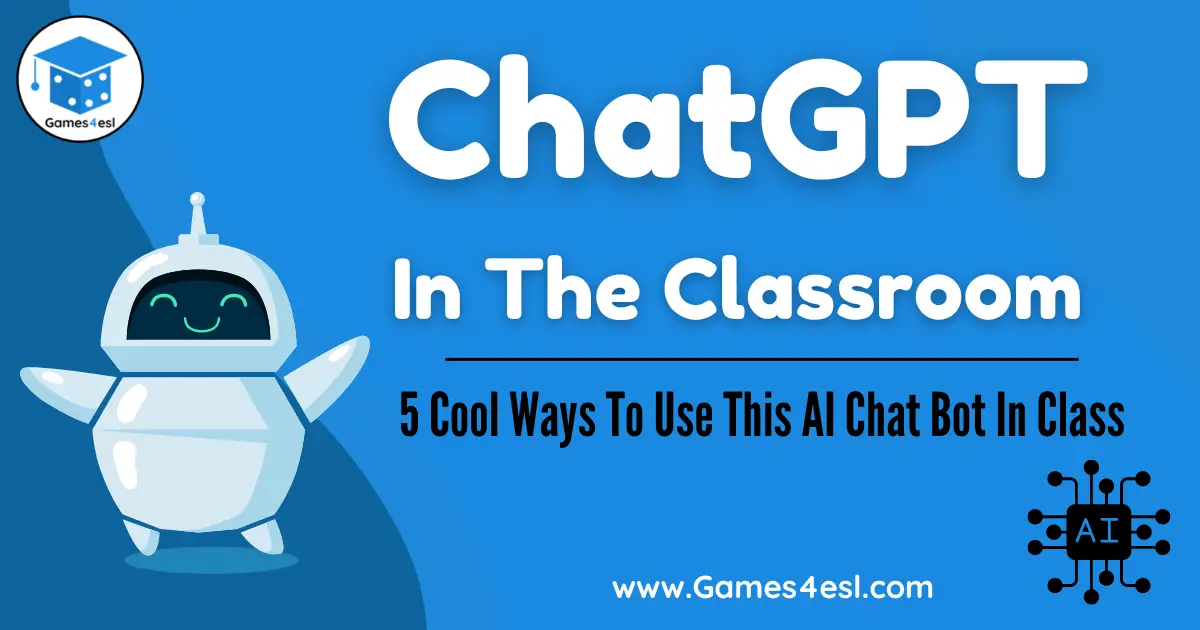5 Cool Ways To Use ChatGPT In The Classroom
Many educators are becoming increasingly scared of the power of ChatGPT. With its ability to generate text on just about any topic, this AI tool has teachers worried that students could exploit this to complete homework, write essays, and cheat on various other assignments. In our opinion, if teachers embrace this emerging technology, they can actually use it in some pretty awesome ways in their classrooms.
In this post, we will outline five super fun ways in which teachers can use ChatGPT in their classrooms to create games and activities, to aid students, and to make lesson planning a lot easier.
1. Generate Short Stories
A great way to use this AI tool in the classroom is to have it generate short stories. All you need to do is type in a short prompt into ChatGPT, and it will generate a story within seconds. For example, you might give it a short prompt like “Write a short story about a dog that can talk.”. Here’s the output:
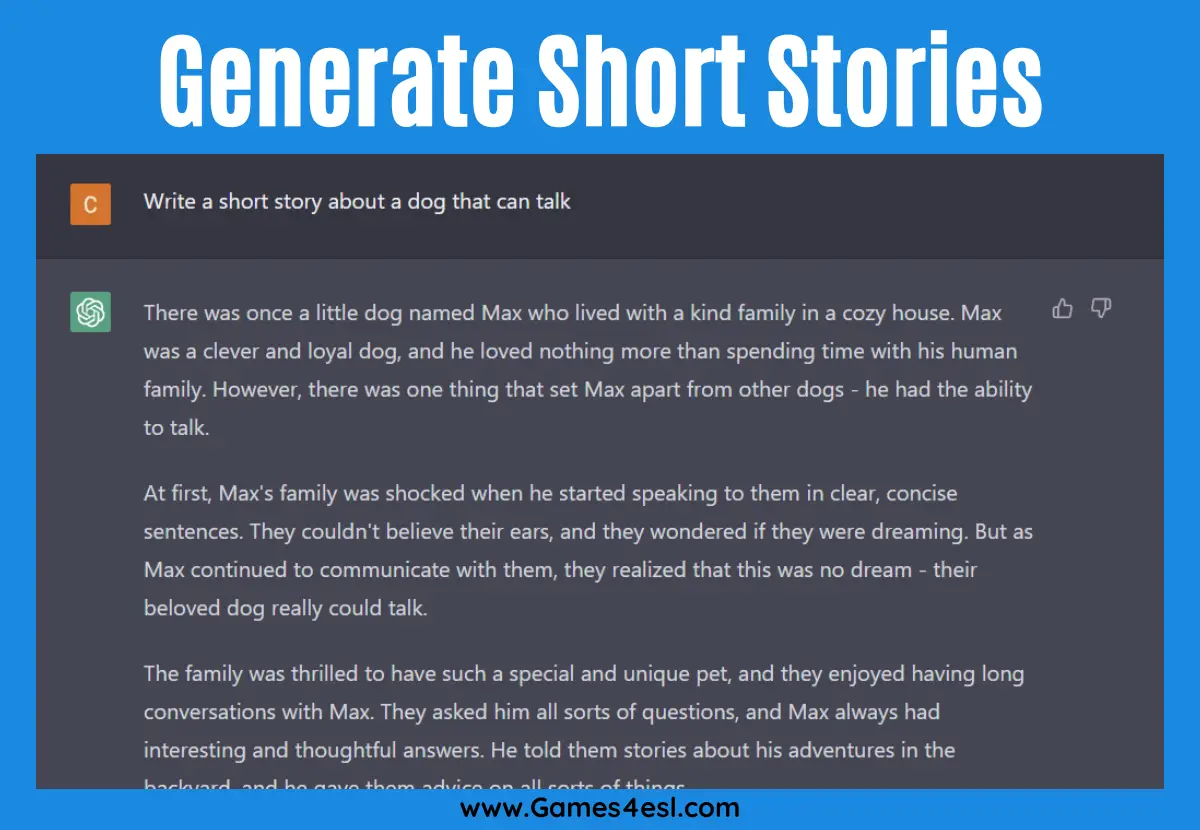
As you can see, the short story it generates is pretty impressive! If you like, you can also give more detailed instructions to have the AI generate a story with specific details. For example, you might instruct it to “Write a story about a dog called Max that can talk, lives in New York City, and has a cat as a best friend called Fluffy.” The possibilities are endless!
TIP: Load up ChatGPT in class, have students help brainstorm ideas for the story, and then create the prompt together as a class. This is a great way to keep students engaged and motivated in your reading class.
2. Generate Vocabulary Lists
If you’re teaching your students English vocabulary, then ChatGPT can be used to generate vocabulary lists based on the topic of your lesson. For example, if you’re teaching a lesson on adjectives, then you might ask ChatGPT, “What are 10 adjectives to describe people?“.
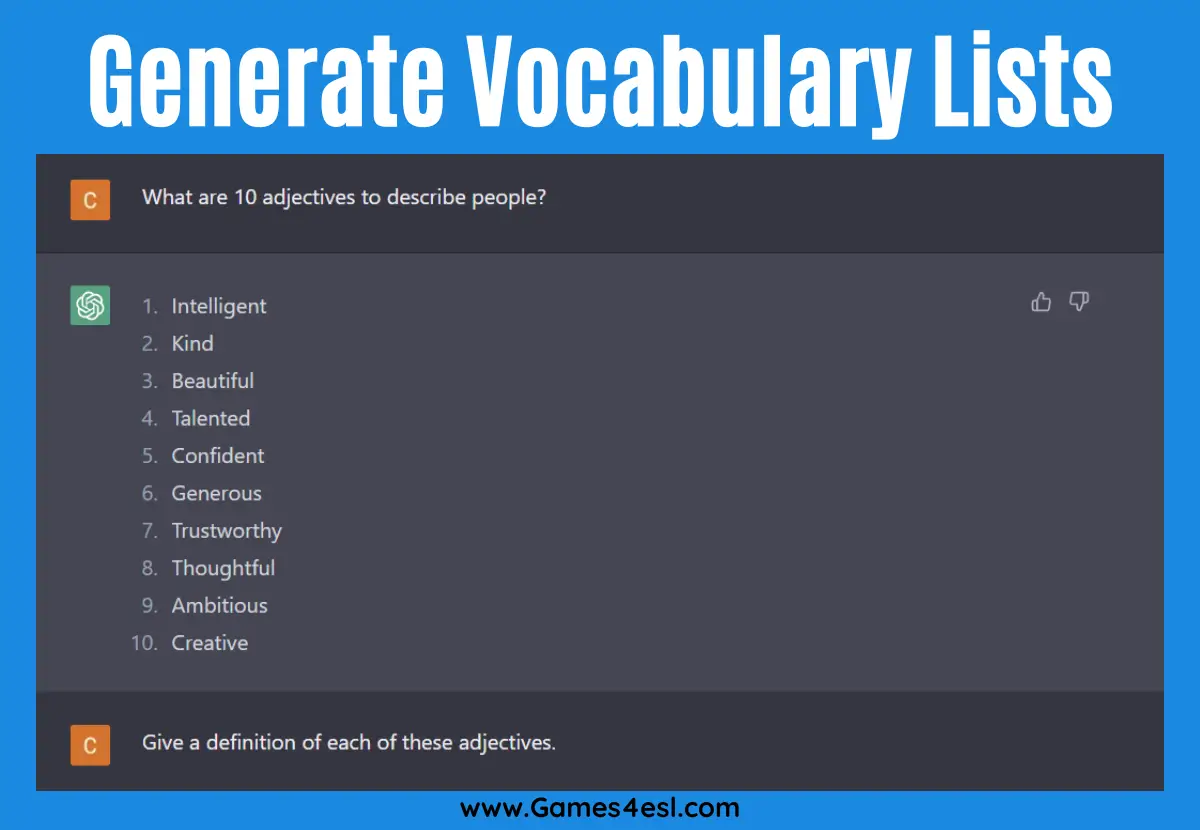
You could even then ask the AI to give you a definition of each adjective and/or ask it to provide example sentences with each adjective to help students understand how to use these words.
Activity Idea: Challenge students to write as many words as they can from a particular category (e.g., fruit, jobs, etc.) and then ask ChatGPT to generate a list of these words. Then award points for each word that students wrote down that were also generated by the AI.
3. Create Mad Lib Activities
Another cool way you can use ChatGPT in your classroom is to have it generate Madlib activities. If you’ve never heard of a Mad Lib, it’s a game where players fill in blank spaces in a story with their own words. The finished story is usually humorous and nonsensical. To create a Mad Lib activity in ChatGPT, give it a prompt to make a Mad Lib story about a certain theme or topic. For example, “Make a fun Halloween Mad Lib story.” Here are some free printable Mad Libs.
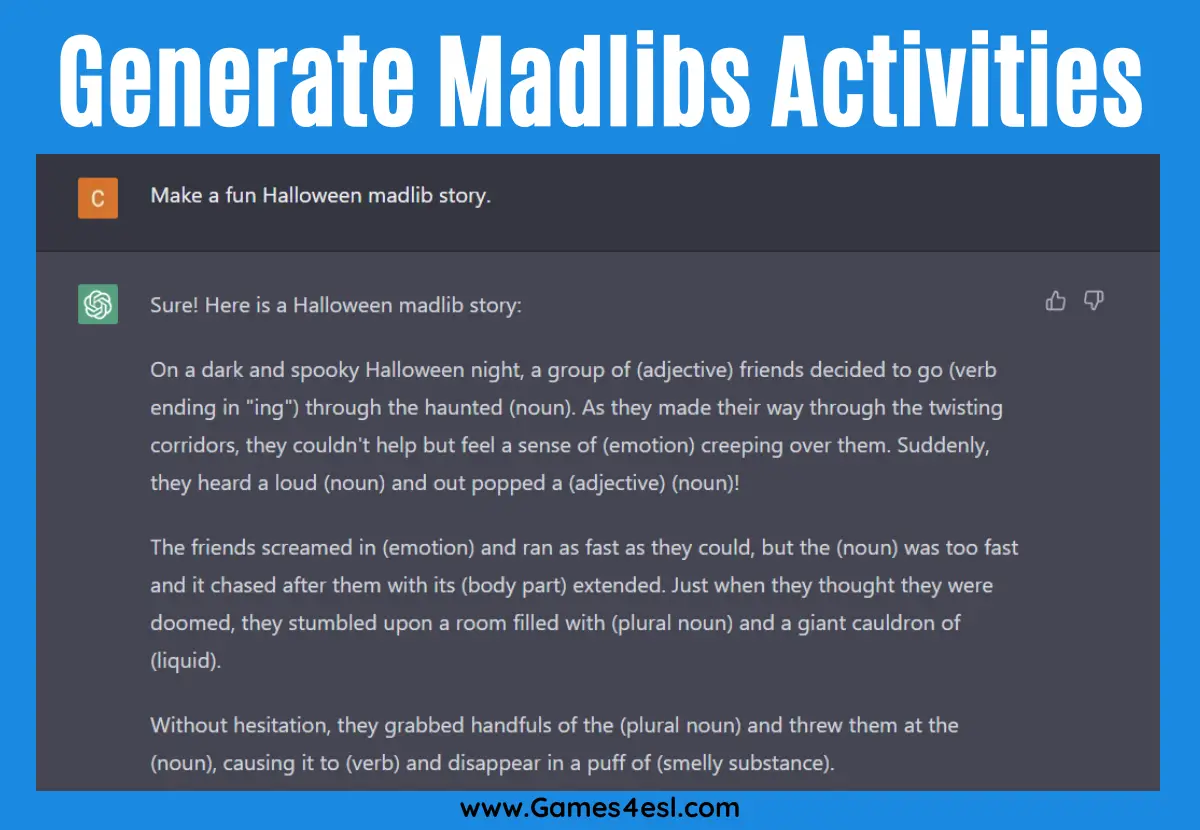
Once you’ve got the story, before you show it to students, have them come up with the words to fill in the blank spaces. Once they’ve written down the words, insert these words into the blank spaces and then read the resulting funny story together as a class.
4. Create Gap-Fill Exercises
Gap-fill exercises are really useful activities that help students practice what they have learned. Using ChatGPT you can easily create these in a matter of seconds. Simply give the Chatbot instructions on what type of gap-fill exercise you want. For example, if you are teaching a lesson on the past tense, then you could instruct the AI to “Create a gap-fill exercise to practice the past tense in English.“
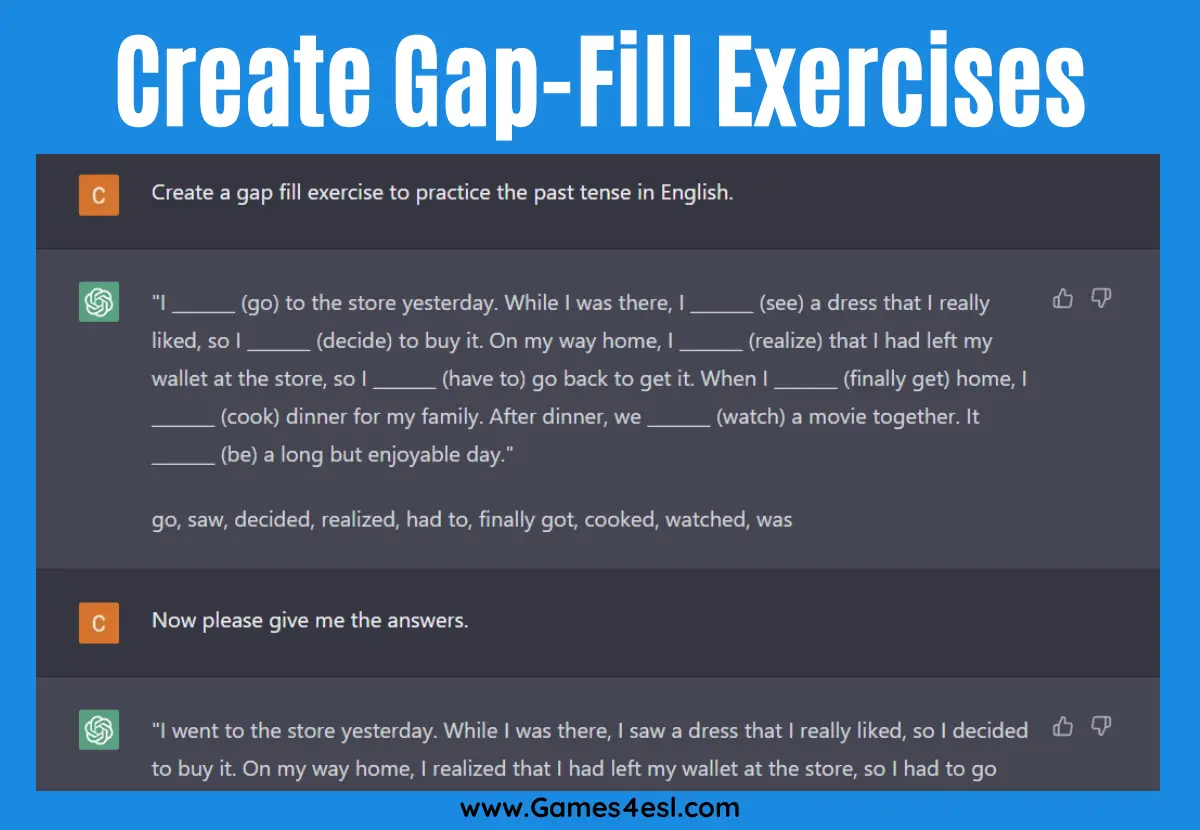
Once you’ve got your gap fill exercise, you can copy and paste it into a word document and then print them out for students to fill in. Alternatively, you can load up ChatGPT in your classroom and create these activities whenever you have spare time and then complete them together as a class.
5. Make Reading Comprehension Questions
This final idea to use ChatGPT in your classroom works great when you have a reading class and want to check students’ understanding of the text. You can take any passage and paste it into ChatGPT and then ask it to generate reading comprehension questions for the passage. The prompt you would use for this might be “Create 5 reading comprehension questions about the following passage:“
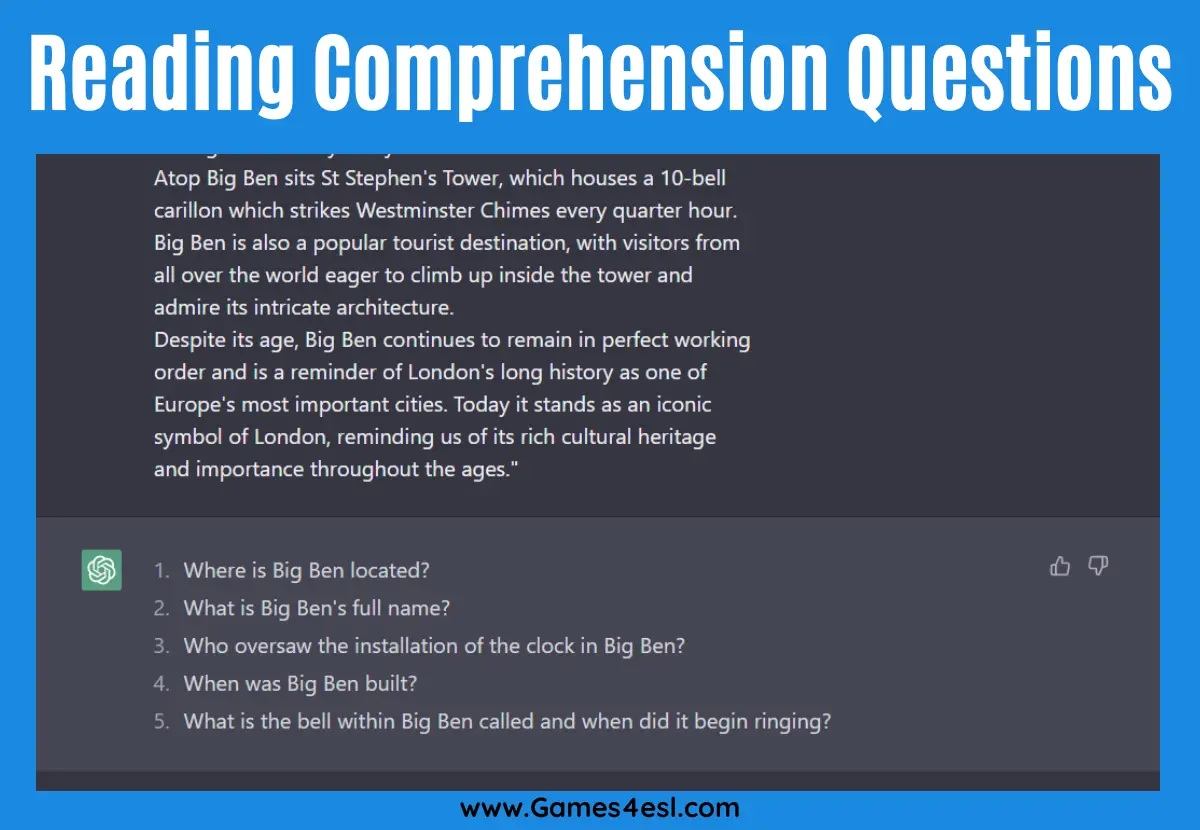
Alternatively, you can even get the AI to generate a reading comprehension passage about almost any topic. The exception is that ChatGPT cannot write about current events as it has not yet been trained with data from things that happened recently.
Once you have your reading comprehension passage, you can also ask the AI to generate the answers to the reading comprehension questions. If you would rather have ready-made activities like this, then check out our collection of free reading comprehension worksheets.
Thanks for reading! I hope you got some good ideas on how you can use ChatGPT for education in the classroom. Before you go, be sure to check out all the free teaching resources we offer on Games4esl, including PPT games, PowerPoint Lessons, Quizzes, Worksheets, and Lesson Plans.