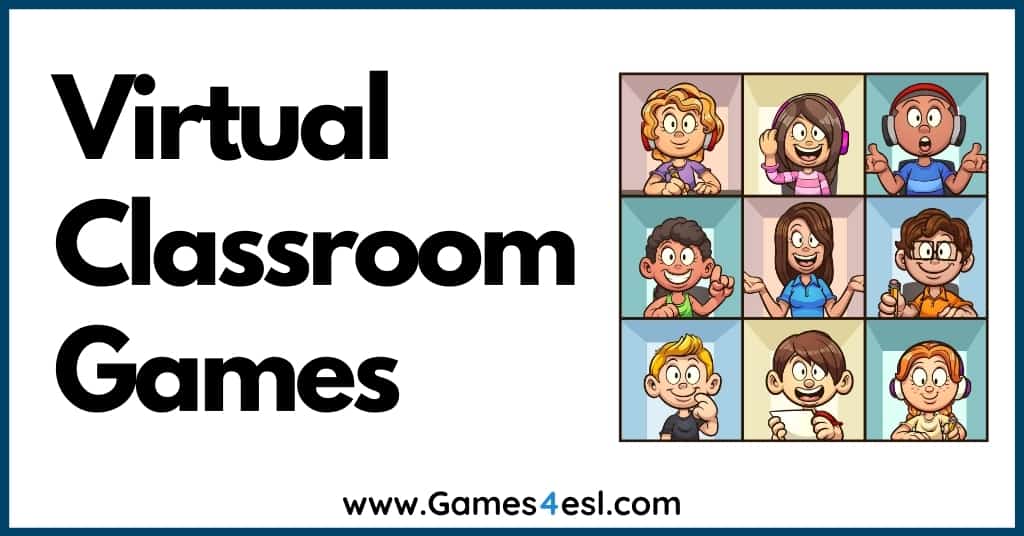15 Fun Virtual Classroom Games And Activities
One of the challenges that teachers often face is preparing fun and engaging games and activities for their students. With more and more schools transitioning to virtual classrooms, coming up with game ideas has become much more difficult.
The traditional classroom games that teachers are used to playing in class may not be possible while teaching online in a virtual classroom. So, we have put together a list of virtual classroom games and activities to help you out.
All of these games and activities can be played while teaching students online in a virtual classroom, and any materials we mention below can be downloaded and used in your virtual classrooms for free.
Virtual Classroom Games
1. Quiz Games
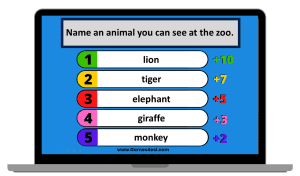
Quiz games are a perfect activity for virtual classrooms. All students need is a pen and paper to write down their answers. There are many types of quizzes, but one quiz game that kids and teenagers really enjoy is the ‘top five’ quiz. In a ‘Top 5’ quiz, each question has multiple possible answers. For example, ‘Name a zoo animal.’. Then, students must write down one answer. Next, ask the students to show their answers using their webcam to the other students in the virtual classroom.
Once everyone has shown their answer, the teacher can reveal the ‘Top Five’ answers. If a student’s answer is the same as one of the ‘top five’ answers, then they get points. If they have an answer which is not in the top five, then they don’t get any points. Students really enjoy this game, especially when they get the number 1 answer. You can download an example quiz, and an editable quiz template to add your own questions, here.
You can also find many fun quizzes on our online quizzes page. These quizzes include interactive general knowledge quizzes, vocabulary quizzes, grammar quizzes, and more.
2. Liar Game
This next virtual classroom game is great as an ice breaker and/or for getting to know your students. To play, first, choose a question to ask all the students. For example, if you’re meeting the students after the long summer break, you might ask them “What did you do during the summer vacation?“
Next, instruct the students that when they answer they can choose to tell something true or they can lie and make up a story. Give the students some time, say 5 minutes, to come up with their story. When the students are ready, have each student tell their story. After each story, ask each student in the virtual classroom whether they think it is true or a lie.
This activity is a lot of fun and can lead to some hilarious stories. Students especially enjoy it when they are able to make their classmates believe their crazy stories.
3. Word Association Games
Word association games can be easily played in a virtual classroom and they require little to no preparation. If you’re not familiar with word association games, they are simple games in which the teacher would choose a word and then ask students to say the first related word that comes to mind.
A great way to play this in a virtual classroom is to give students a particular topic, for example, ‘animals’, and then ask students one by one to name something from that topic. The first student who can’t think of a word, or says a word that was mentioned previously, must do a forfeit. The forfeit could be that the student has to pull a silly face, do a silly dance, or just lose a point. For some other word association game ideas, check out our other post, Five Fun Word Association Games.
4. Describe And Draw
For this next virtual classroom game, each student needs a pencil and paper to draw on. This activity is a great way to practice listening skills.
First, the teacher should find something they want the students to draw and place it off-screen where students cannot see it. Next, the teacher should start describing the object and the students should listen and draw what they think the object looks like.
Once the teacher has finished describing the object and the students have finished drawing, ask the students to show their drawings to the other members of the virtual classroom. Next, show the students the object that you were describing and see whose drawing resembles it the most. After playing one time you can also let a student be the one who chooses an object and describes it. This game is a lot of fun, and kids especially find it funny when they see all the different drawings from their classmates.
5. Online Activity Videos
In your virtual classroom, if you are able to share your screen, then our collection of activity videos can be used when you want a fun, no-prep, ready-to-use game. On our activity videos page, we have over 70 ready-to-use games on many different topics. All are free and be shown in your virtual classroom from this website or from our YouTube channel.
6. Scavenger Hunt
This activity is a fantastic game to play while teaching online, especially with kids. And the best thing about it is it needs no preparation. To play, simply think of a kind of object that students likely have in their house/room. Then, students should run off and find that object and then return and share what they found with the class. For example, you might ask students to find something blue, or a toy, or find something that is a certain shape, etc. The things students come up with can be really surprising and funny making this activity great for teaching kids online.
7. Guess Who It Is
This next game is a great warm-up or ice-breaker activity. To play, choose one student and ask that student to close their eyes or look away from the computer screen. Next, choose one student to be a ‘secret witch’. That student should then say something like “I am a scary witch! Be very afraid! Wahahaha!”. And then, the student who closed their eyes should then open their eyes and try to guess which student’s voice they heard. This activity is super fun and works perfectly when teaching in a virtual classroom.
8. Would You Rather
Asking ‘Would you rather questions’ is a fun activity to play online with students and a great way to learn more about your students’ personalities. You can ask students to simply answer the question directly, or ask them to type what they would rather do in the chat window. If you need some ideas for these kinds of questions, check out our list of 30 Fun Would You Rather Questions For Kids.
9. Mystery Box Game
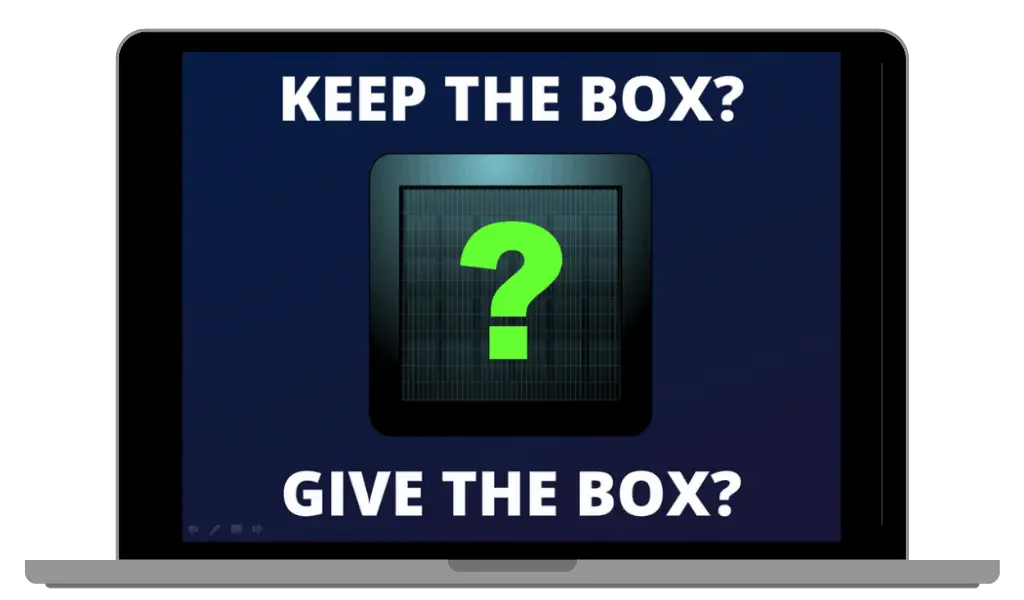
This next activity is a fun PowerPoint game that you can easily play online with students. For this game, you’ll need our Mystery Box PowerPoint Game Template. Simply add your own questions and/or pictures to the template before the lesson. To play this game, divide the students into two teams. The teams will take turns answering a question. After answering the question, students can then choose to keep the box or give the box to the other team. Inside the box is good points (e.g +1000) or bad points (-1000). Although this game takes a little preparation, it is worth it as students really love this activity.
10. Simon Says
The classic classroom game ‘Simon Says‘ can be easily adapted to play online. Ask students to stand up and stand back from the camera. Next, the teacher should say an action preceded by “Simon Says..“. For example, “Simon says touch your head“. If the teacher says “Simon says…” first, then students should do that action. If the teacher doesn’t say it first, then the students should not follow the instruction. Students that do, are out.
11. The Chain Game
This game needs no preparation and is great for when you have extra time in your online class. To play, one student should say a word, and then the next student should say a word that starts with the last letter of the previous word. To make it more difficult, you can introduce a category of words (e.g. animals) that students must focus on.
12. The Telepathy Game
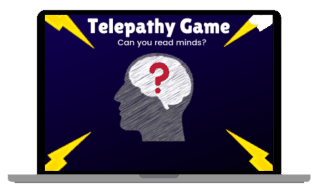
To play this game, you’ll need to download our Telepathy Game PowerPoint Template or make your own. The idea of the game is simple. You ask students a question and give them two possible answers. Only one of them is the answer that the teacher chose. So, students must use ‘telepathy’ to read the teacher’s mind and guess the answer. If they guess correctly, they get a point. Students basically have a 50/50 chance to guess the answer. Although this game is so simple, kids really love it and love pretending that they have the power to read minds.
13. Make A Story Game
This activity is very simple but often students will come up with some really hilarious stories. To play, start the story but don’t finish the sentence. For example, “Once upon a time, there was a ...”. Then, ask a student to finish the sentence, and start the next sentence of the story. Again that student should not finish the sentence, the next student should. To play this game online, you can ask students to type in their sentences into the chat window and then the teacher can read the story allowed at the end.
14. Word Detective
If you are teaching a particular text or story, this activity is great to play to practice students’ reading and scanning skills. Display the text on-screen, or if students have their own copy of the text at home they can use that. Next, choose a word from the text and ask students to be ‘word detectives’ and find how many of that word there is. To make it more difficult, you can ask students to find a particular type of word, such as nouns, verbs, adverbs, etc.
15. Blooket
Blooket is a fantastic platform for online learning that allows teachers to create and host quizzes and games. After creating a quiz, teachers can share the game with students so they can complete it online on their own devices. Check out this helpful guide on How To Use Blooket for more details.
16. Let’s Dance Game

This last activity can easily be played online by sharing your screen and using our Let’s Dance PowerPoint Game Template. The template has 30 boxes, each with space for one word or number. Simply type in 30 words into the boxes that you want students to practice. Then, the game can begin. Students will take turns reading the words in the boxes. Each time, students can choose to say 1 word, 2 words, or a maximum of 3 words. The student who says the last word must do a silly dance.
Thanks for reading. I hope you found this list of virtual classroom games and activities useful.